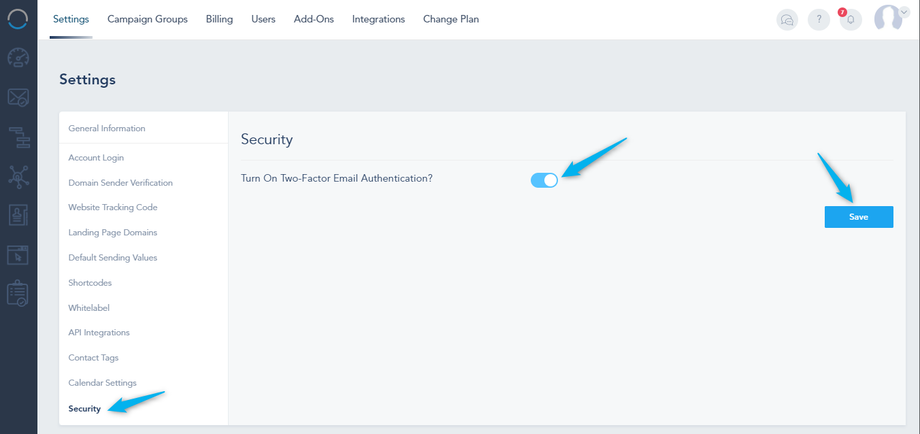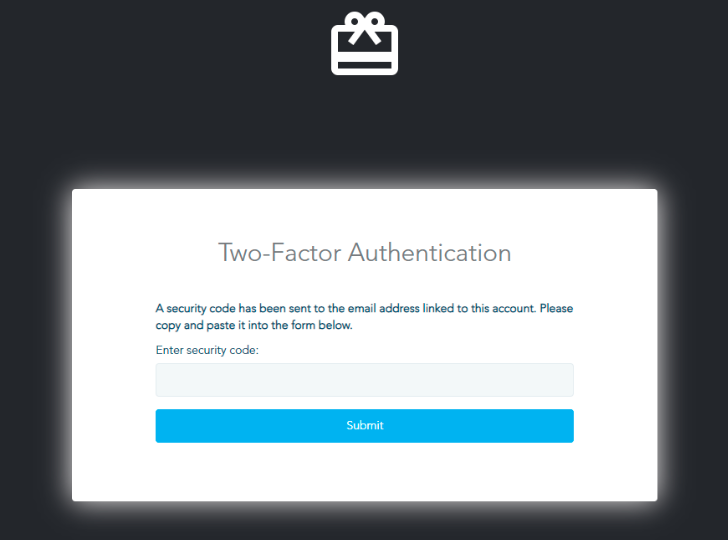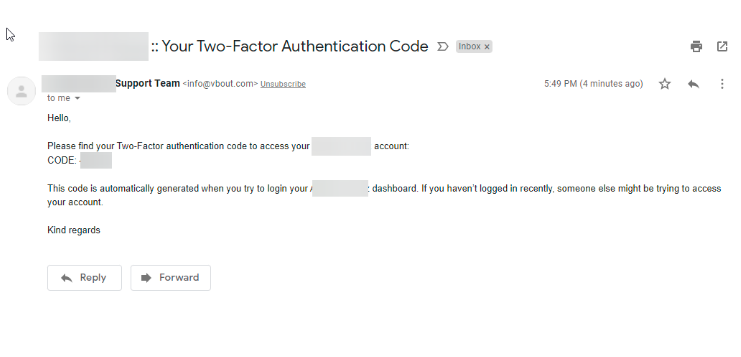You can activate Two-Factor email authentication by going to Settings, Security, and toggle on Turn On Two-Factor Email Authentication, then click Save:
Once the option is on, when you login, you will be redirected to this screen:
You will receive the code by email, copy and paste it and you will be able to access your account: