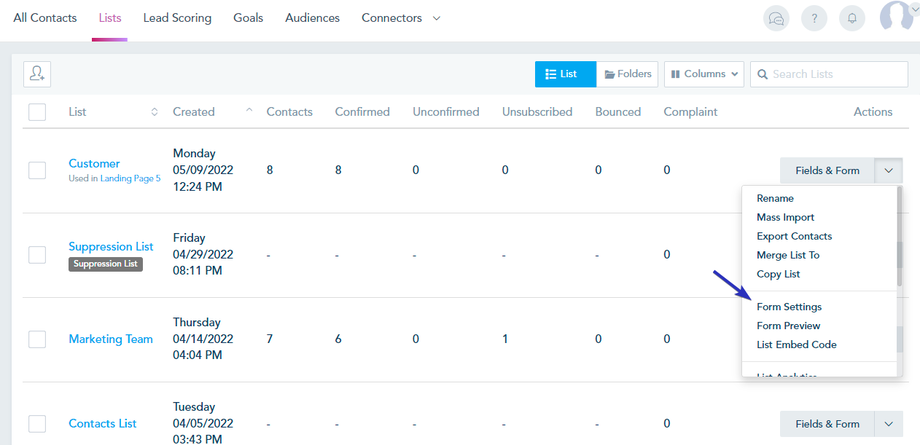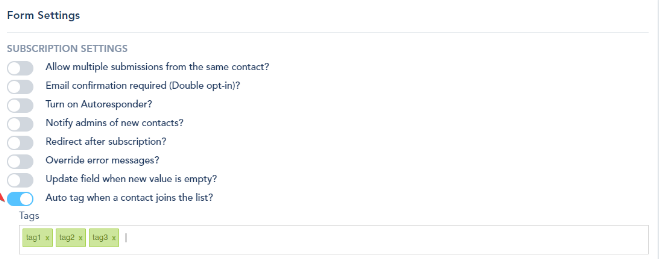You can automatically add tags to contacts when they submit a form. This can help you categorize and segment contacts based on their form submissions.
To enable this feature, go to Form Settings:
and turn on the option Auto tag when a contact joins the list?
Once you’ve enabled the feature, you’ll see a text field where you can input tags.
Tags should be comma-separated. For example: “Tag1, Tag2, Tag3”
These tags will be added to contacts when they submit the form.
This feature is available when adding contacts via Form Preview, Landing Page, or Embedded Forms.